Sort of a continuation of the last post. This still uses FreeBSD , pfSense , Juniper SRX but it could fairly easily be adapted to OpnSense (fork/clone of pfSense ), and other network vendor appliances.
Versions used:
| Software | Version |
|---|---|
| Junos | 12.3X48-D105.4 |
| FreeBSD | 12.2 |
| StrongSwan | 5.9.2 |
| pfSense | 2.4 |
Note If you are using Junos 15.1X49 >D100, you can use IKEv2 with the traffic selectors. If not, you have to either use IKEv1, or use proxy-identity and create multiple phase2, 1 for each subnet you want to pass traffic to/from.
Requirements
- route-based tunnel on Junos, policy-based tunnel on StrongSwan (VTI may be an option in the future).
- Suite-B(ish) crypto: JunOS requires certificates for Suite-B on phase-1, I’m not doing that. I am still using SHA256, AES-128-CBC for phase1, and SHA256 and AES-128-GCM (Suite-B) for phase2.
JunOS config
Interface:
1louisk@srx.cmhome> show configuration interfaces st0
2unit 0 {
3 apply-groups ipsec_interfaces;
4 description "DO Tunnel";
5 family inet;
6 family inet6;
7}
8
9louisk@srx.cmhome>
IKE (phase 1):
1louisk@srx.cmhome> show configuration security ike
2inactive: traceoptions {
3 file ike-debug size 10m files 2;
4 flag all;
5 level 10;
6}
7proposal ike-proposal-digital-ocean {
8 authentication-method pre-shared-keys;
9 dh-group group19;
10 authentication-algorithm sha-256;
11 encryption-algorithm aes-128-cbc;
12 lifetime-seconds 28800;
13}
14policy ike-policy-digital-ocean {
15 mode main;
16 proposals ike-proposal-digital-ocean;
17 pre-shared-key ascii-text "insert secret here";
18}
19gateway ike-gate-digital-ocean {
20 ike-policy ike-policy-digital-ocean;
21 address 172.16.143.91;
22 dead-peer-detection {
23 optimized;
24 interval 10;
25 threshold 5;
26 }
27 local-identity hostname srx.cmhome;
28 remote-identity inet 172.16.143.91;
29 external-interface fe-0/0/7;
30 version v1-only;
31}
32
33louisk@srx.cmhome>
IPSec (phase 2):
1louisk@srx.cmhome> show configuration security ipsec
2inactive: traceoptions {
3 flag all;
4}
5vpn-monitor-options {
6 interval 10;
7 threshold 10;
8}
9proposal ipsec-proposal-digital-ocean {
10 protocol esp;
11 authentication-algorithm hmac-sha1-96;
12 encryption-algorithm aes-128-cbc;
13}
14policy ipsec-policy-digital-ocean {
15 perfect-forward-secrecy {
16 keys group19;
17 }
18 proposal-set suiteb-gcm-128;
19}
20vpn ipsec-vpn-digital-ocean {
21 bind-interface st0.0;
22 ike {
23 gateway ike-gate-digital-ocean;
24 ipsec-policy ipsec-policy-digital-ocean;
25 }
26 traffic-selector t1 {
27 local-ip 192.168.0.0/20;
28 remote-ip 10.10.2.0/24;
29 }
30 traffic-selector t2 {
31 local-ip 192.168.0.0/20;
32 remote-ip 192.168.17.0/24;
33 }
34 establish-tunnels immediately;
35}
36
37louisk@srx.cmhome>
The traffic-selector (proxy-identity if you’re using IKEv2 before Junos 15.1X49-D100) parts are required if the other side is policy-based (StrongSwan).
Security policies:
1louisk@srx.cmhome> show configuration security policies from-zone trust to-zone site-2-site
2policy trust-site-2-site {
3 match {
4 source-address net-192.168_0_0_m20;
5 destination-address [ net-192.168_17_0_m24 net-10_10_2_20_m32 ];
6 application any;
7 }
8 then {
9 permit;
10 count;
11 }
12}
13
14louisk@srx.cmhome> show configuration security policies from-zone site-2-site to-zone trust
15policy site-2-site-trust {
16 match {
17 source-address [ net-192.168_17_0_m24 net-10_10_2_20_m32 ];
18 destination-address net-192.168_0_0_m20;
19 application junos-icmp-ping;
20 }
21 then {
22 permit;
23 count;
24 }
25}
26
27louisk@srx.cmhome>
If you want to be more granular about what kind of traffic you allow through, You would want to create more policy statements, and/or provide a list of applications, ports, and protocols that you wish to allow.
Security zones:
1louisk@srx.cmhome> show configuration security zones security-zone site-2-site
2interfaces {
3 st0.0;
4}
5
6louisk@srx.cmhome>
Addressbook:
1louisk@srx.cmhome> show configuration security address-book
2global {
3 address net-192.168_0_0_m20 {
4 description CMHome;
5 192.168.0.0/20;
6 }
7 address net-192.168_17_0_m24 {
8 description "Office";
9 192.168.17.0/24;
10 }
11 address net-10_10_2_20_m32 {
12 description "DO IPSec Hub";
13 10.10.2.20/32;
14 }
15}
16
17louisk@srx.cmhome>
StrongSwan config
Most of this is pretty straight forward. I did find that nothing wanted to work
until I changed the strongswan_interface variable to stroke. It currently
defaults to vici (new configs from scratch should probably be done this way,
but getting the existing configs working was faster this time).
rc.conf
1strongswan_enable="YES"
2strongswan_interface="stroke"
3gateway_enable="YES"
4ipv6_gateway_enable="YES"
ipsec.conf
1# ipsec.conf - strongSwan IPsec configuration file
2
3# basic configuration
4
5config setup
6 uniqueids=yes
7 # strictcrlpolicy=yes
8
9# Add connections here.
10conn %default
11 ikelifetime=28800s
12 keylife=3600s
13 rekeymargin=3m
14 keyingtries=1
15 authby=secret
16 keyexchange=ikev2
17 mobike=no
18 rekey=yes
19
20conn to-office
21 fragmentation=yes
22 reauth=yes
23 forceencaps=no
24 mobike=yes
25
26 installpolicy=yes
27 type=tunnel
28 dpddelay=10s
29 dpdtimeout=60s
30 dpdaction=restart
31 auto=add
32 authby=secret
33 ike=aes128-sha256-ecp256!
34 esp=aes128gcm128-sha256-ecp256,aes128gcm96-sha256-ecp256,aes128gcm64-sha256-ecp256!
35
36 leftauth=psk
37 leftsubnet=10.10.2.20/24,192.168.0.0/20
38 left=172.16.143.91
39 leftid=172.16.143.91
40
41 rightauth=psk
42 rightsubnet=192.168.17.0/24
43 right=%any
44 rightid=@office
45
46conn to-cmhome
47 keyexchange=ikev1
48 fragmentation=yes
49 reauth=yes
50 forceencaps=no
51 mobike=yes
52
53 installpolicy=yes
54 type=tunnel
55 dpddelay=10s
56 dpdtimeout=60s
57 dpdaction=restart
58 auto=add
59 authby=secret
60 ike=aes128-sha256-ecp256!
61 esp=aes128gcm128-sha256-ecp256,aes128gcm96-sha256-ecp256,aes128gcm64-sha256-ecp256!
62
63 leftauth=psk
64 leftsubnet=10.10.2.20/24,192.168.17.0/24
65 left=172.16.143.91
66 leftid=172.16.143.91
67
68 rightauth=psk
69 rightsubnet=192.168.0.0/20
70 right=%any
71 rightid=@srx.cmhome
You can provide a comma separated list of prefixes for the left/right subnet instead of having to define new stanzas for each P2. That was nice.
Because all of the spokes in this configuration have dynamic addresses, the
right needs to be set to %any. Make sure you set your identifier the same on
both sides or it won’t connect.
ipsec.secrets
1@srx.cmhome : PSK "insert password here"
2@office : PSK "insert other password here"
You can use certs instead of PSK if you like them better. You can find examples here .
pfSense config
Overview: SHA256, AES128 CBC/GCM
Phase 1: 2 screenshots because its too long for 1
Phase 2: 2 screenshots because its too long for 1
NOTE: Ensure you allow traffic in/out the IPSec interface. With out this, you won’t get traffic to go where you want.
You can be granular, or not, up to you. Probably best to use the same applications, ports, and protocols that were defined in the SRX policy, just to keep things from being more confusing when it comes time to debug things.
Verification and testing
Tunnel is up:
1louisk@srx.cmhome> show security ike sa
2Index State Initiator cookie Responder cookie Mode Remote Address
34286058 UP 4e4839c9f5cf00e7 5b4197e463eefd51 Main 172.16.143.91
4
5louisk@srx.cmhome> show security ipsec sa
6 Total active tunnels: 2
7 ID Algorithm SPI Life:sec/kb Mon lsys Port Gateway
8 <67108865 ESP:aes-gcm-128/None e36683fb 1626/ unlim - root 500 172.16.143.91
9 >67108865 ESP:aes-gcm-128/None c7e91c4f 1626/ unlim - root 500 172.16.143.91
10 <67108866 ESP:aes-gcm-128/None c5880593 1726/ unlim - root 500 172.16.143.91
11 >67108866 ESP:aes-gcm-128/None c233855f 1726/ unlim - root 500 172.16.143.91
12
13louisk@srx.cmhome> ping count 1 192.168.17.6
14PING 192.168.17.6 (192.168.17.6): 56 data bytes
1564 bytes from 192.168.17.6: icmp_seq=0 ttl=63 time=131.445 ms
16
17--- 192.168.17.6 ping statistics ---
181 packets transmitted, 1 packets received, 0% packet loss
19round-trip min/avg/max/stddev = 131.445/131.445/131.445/0.000 ms
20
21louisk@srx.cmhome>
Showing policy counters/statistics after the tunnel has been up for a little bit. You should see numbers > 0 for almost everything here.
1louisk@srx.cmhome> show security policies from-zone trust to-zone site-2-site detail
2Policy: trust-site-2-site, action-type: permit, State: enabled, Index: 13, Scope Policy: 0
3 Policy Type: Configured
4 Sequence number: 1
5 From zone: trust, To zone: site-2-site
6 Source addresses:
7 net-192.168_0_0_m20(global): 192.168.0.0/20
8 Destination addresses:
9 net-10_10_2_20_m32(global): 10.10.2.20/32
10 net-192.168_17_0_m24(global): 192.168.17.0/24
11 Application: any
12 IP protocol: 0, ALG: 0, Inactivity timeout: 0
13 Source port range: [0-0]
14 Destination port range: [0-0]
15 Per policy TCP Options: SYN check: No, SEQ check: No
16 Policy statistics:
17 Input bytes : 9794924 29 bps
18 Initial direction: 1933478 14 bps
19 Reply direction : 7861446 14 bps
20 Output bytes : 9795478 29 bps
21 Initial direction: 1932016 14 bps
22 Reply direction : 7863462 14 bps
23 Input packets : 24114 0 pps
24 Initial direction: 11438 0 pps
25 Reply direction : 12676 0 pps
26 Output packets : 24149 0 pps
27 Initial direction: 11437 0 pps
28 Reply direction : 12712 0 pps
29 Session rate : 3155 0 sps
30 Active sessions : 1
31 Session deletions : 3154
32 Policy lookups : 3167
33
34louisk@srx.cmhome>
1[louisk@hub louisk 125 ]$ ipsec statusall
2Status of IKE charon daemon (strongSwan 5.9.2, FreeBSD 12.2-RELEASE-p6, amd64):
3 uptime: 3 hours, since Apr 24 19:25:50 2021
4 worker threads: 11 of 16 idle, 5/0/0/0 working, job queue: 0/0/0/0, scheduled: 6
5 loaded plugins: charon aes des blowfish rc2 sha2 sha1 md4 md5 random nonce x509 revocation constraints pubkey pkcs1 pkcs7 pkcs8 pkcs12 pgp dnskey sshkey pem openssl fips-prf curve25519 xcbc cmac hmac gcm drbg curl attr kernel-pfkey kernel-pfroute resolve socket-default stroke vici updown eap-identity eap-md5 eap-mschapv2 eap-tls eap-ttls eap-peap xauth-generic whitelist addrblock counters
6Listening IP addresses:
7 172.16.143.91
8Connections:
9 to-office: 172.16.143.91...%any IKEv2, dpddelay=10s
10 to-office: local: [172.16.143.91] uses pre-shared key authentication
11 to-office: remote: [office] uses pre-shared key authentication
12 to-office: child: 10.10.2.0/24 192.168.0.0/20 === 192.168.17.0/24 TUNNEL, dpdaction=restart
13 to-cmhome: 172.16.143.91...%any IKEv1, dpddelay=10s
14 to-cmhome: local: [172.16.143.91] uses pre-shared key authentication
15 to-cmhome: remote: [srx.cmhome] uses pre-shared key authentication
16 to-cmhome: child: 10.10.2.0/24 192.168.17.0/24 === 192.168.0.0/20 TUNNEL, dpdaction=restart
17Security Associations (2 up, 0 connecting):
18 to-cmhome[3]: ESTABLISHED 3 hours ago, 172.16.143.91[172.16.143.91]...98.198.238.127[srx.cmhome]
19 to-cmhome[3]: IKEv1 SPIs: 4e4839c9f5cf00e7_i 5b4197e463eefd51_r*, pre-shared key reauthentication in 4 hours
20 to-cmhome[3]: IKE proposal: AES_CBC_128/HMAC_SHA2_256_128/PRF_HMAC_SHA2_256/ECP_256
21 to-cmhome{11}: INSTALLED, TUNNEL, reqid 2, ESP SPIs: c7e91c4f_i e36683fb_o
22 to-cmhome{11}: AES_GCM_16_128/ECP_256, 9108 bytes_i (207 pkts, 2s ago), 20700 bytes_o (207 pkts, 2s ago), rekeying in 19 minutes
23 to-cmhome{11}: 10.10.2.0/24 === 192.168.0.0/20
24 to-cmhome{12}: INSTALLED, TUNNEL, reqid 3, ESP SPIs: c233855f_i c5880593_o
25 to-cmhome{12}: AES_GCM_16_128/ECP_256, 31888 bytes_i (692 pkts, 3s ago), 305548 bytes_o (2670 pkts, 1s ago), rekeying in 23 minutes
26 to-cmhome{12}: 192.168.17.0/24 === 192.168.0.0/20
27 to-office[1]: ESTABLISHED 3 hours ago, 172.16.143.91[172.16.143.91]...66.220.110.60[office]
28 to-office[1]: IKEv2 SPIs: 77f55c79c761bb62_i 855552af159b5132_r*, pre-shared key reauthentication in 4 hours
29 to-office[1]: IKE proposal: AES_CBC_128/HMAC_SHA2_256_128/PRF_HMAC_SHA2_256/ECP_256
30 to-office{10}: INSTALLED, TUNNEL, reqid 1, ESP SPIs: c12588fa_i cc7b0f52_o
31 to-office{10}: AES_GCM_16_128/ECP_256, 248788 bytes_i (4327 pkts, 1s ago), 134880 bytes_o (1328 pkts, 2s ago), rekeying in 4 minutes
32 to-office{10}: 10.10.2.0/24 192.168.0.0/20 === 192.168.17.0/24
33[louisk@hub louisk 126 ]$
pfSense ICMP test:
pfSense should also show traffic flowing across the tunnel
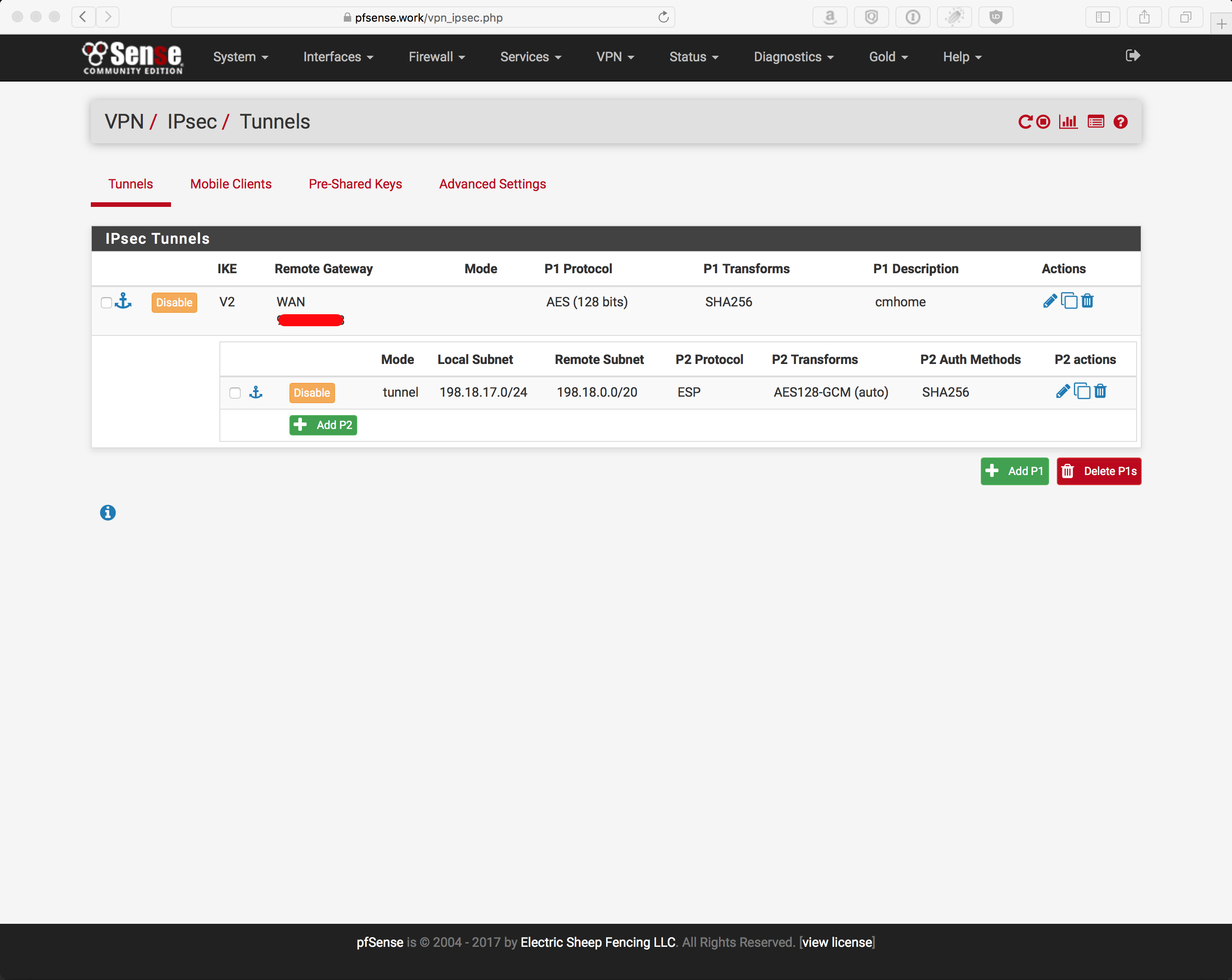
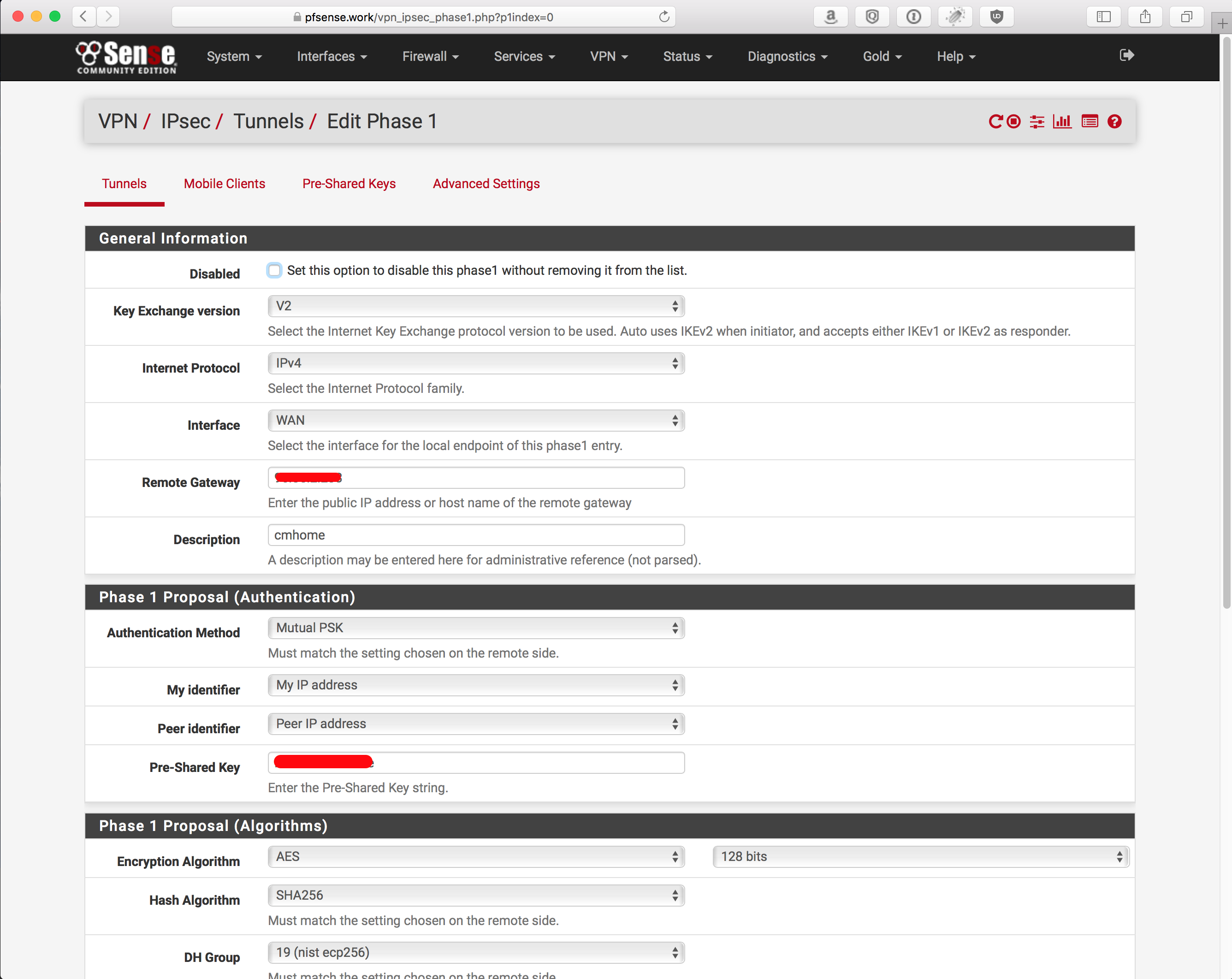
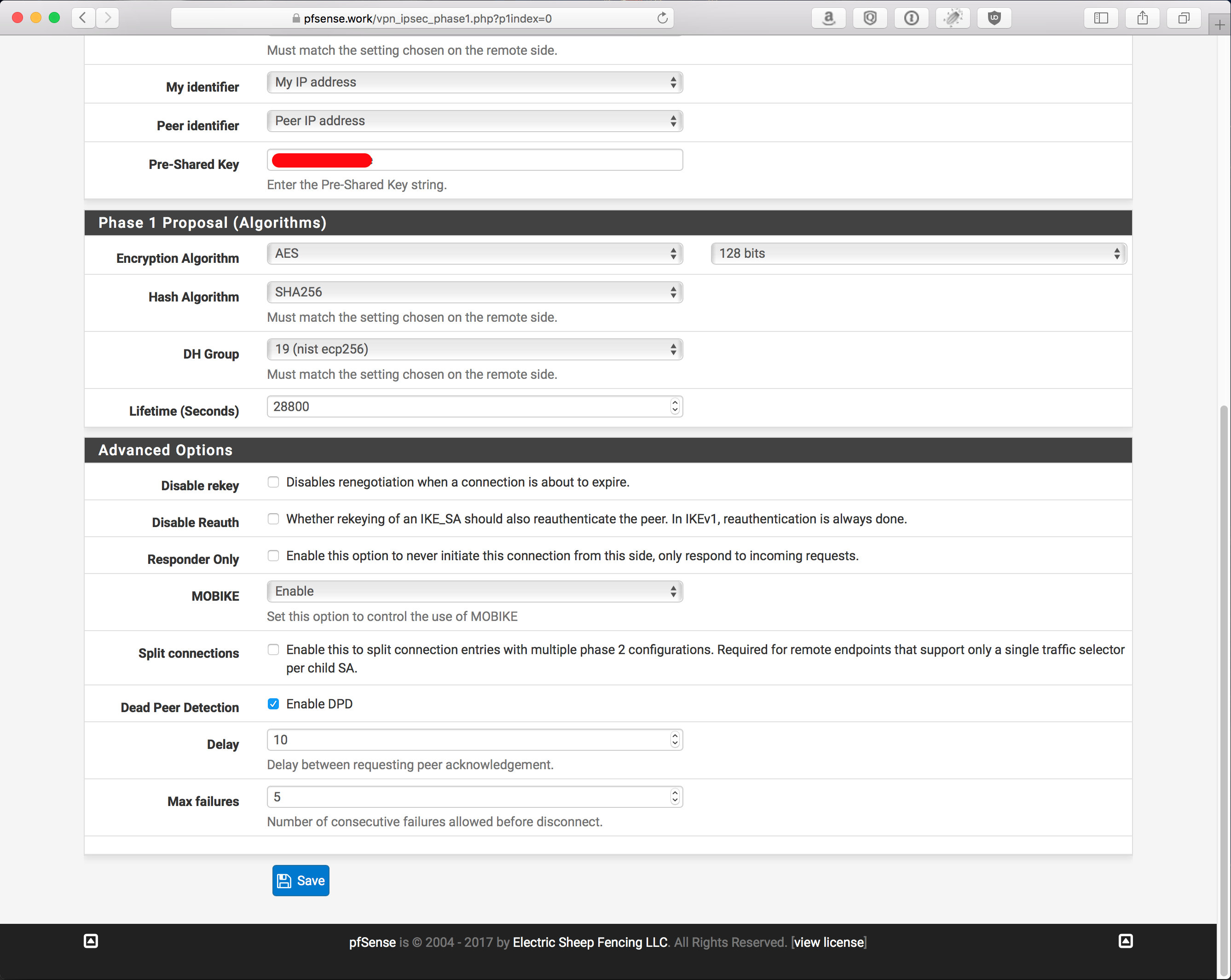

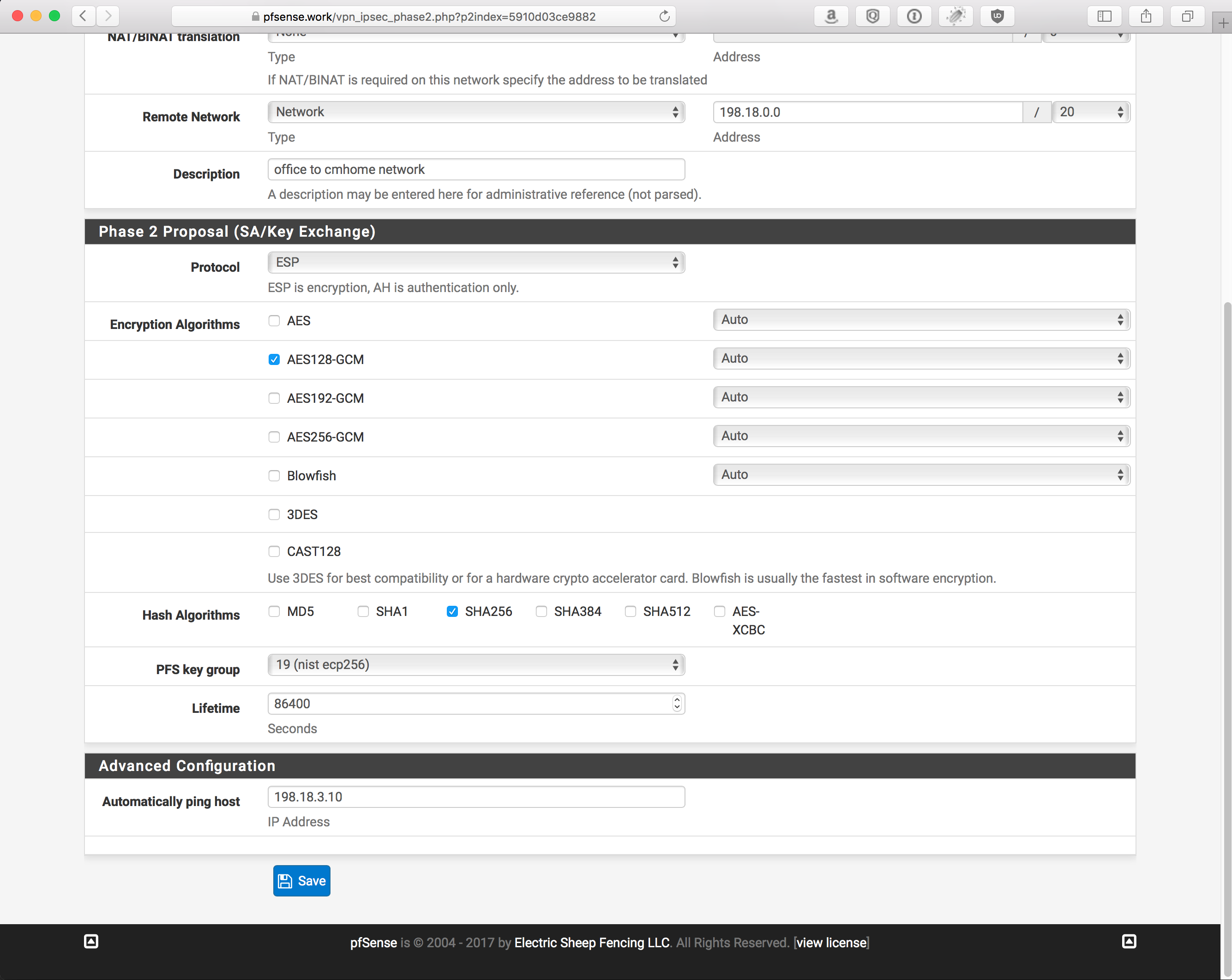

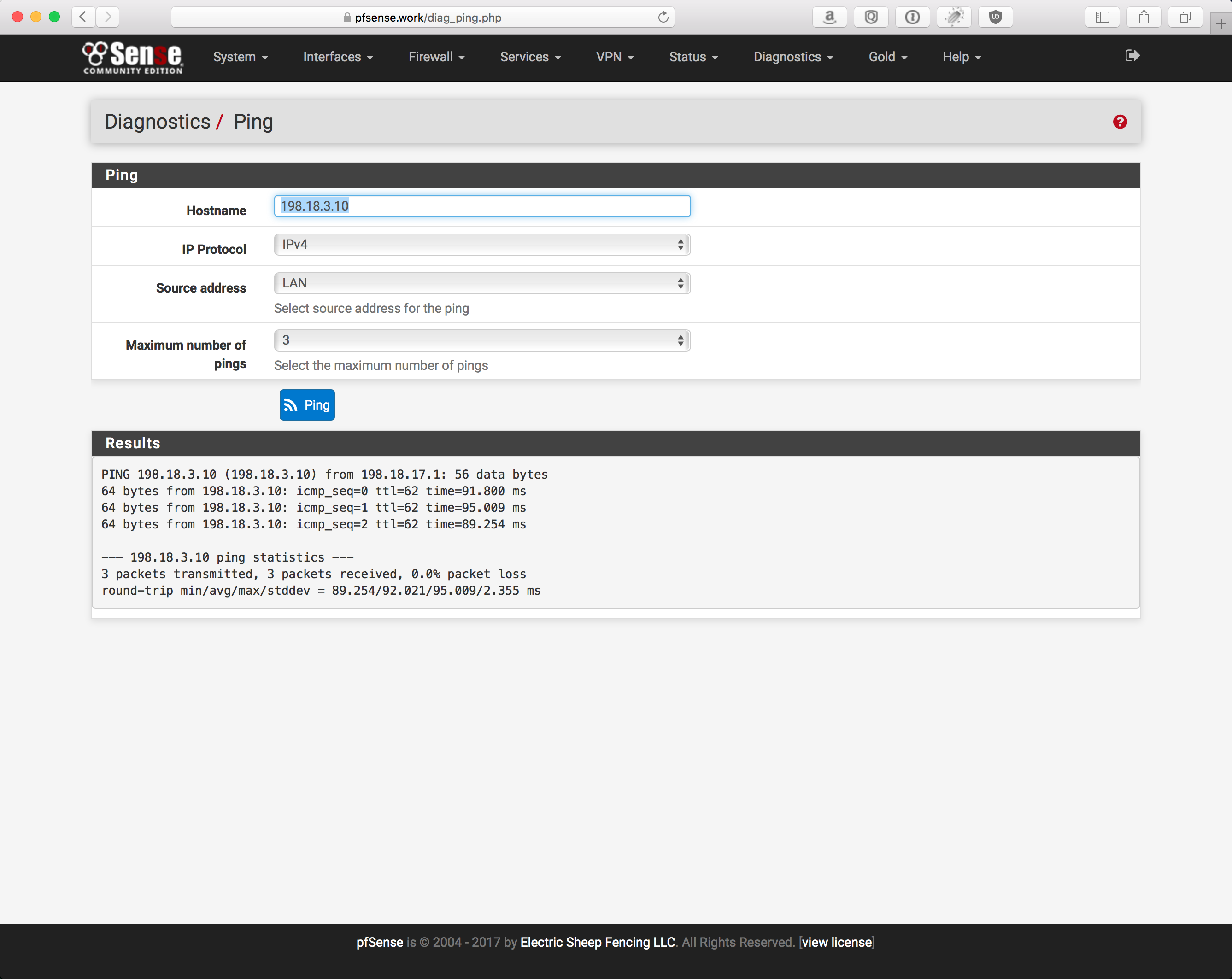


Comments