When I wander from place to place, I don’t want to have to remember to connect to the right VPN.
If I’m doing something for work, I need to be on the work VPN (IPSec), and if not, I should be on my personal VPN (OpenVPN , using Viscosity ). Unfortunately, there is no easy way to check the box and have it all done automagically, particularly when work and personal VPNs are different software.
Scripting
A small amount of scripting will solve this problem. Because Apple is involved, we have some calls for AppleScript . Everything else is plain shell.
1#!/bin/bash
2
3set -e
4
5PATH="/bin:/usr/bin:/usr/local/bin"
6
7while getopts "i:t" COMMAND_LINE_ARGUMENT ; do
8 case "${COMMAND_LINE_ARGUMENT}" in
9 i) install="YES"
10 ;;
11 t) test_mode="YES"
12 ;;
13 \?) echo "-i and -t are optional"
14 exit 1
15 ;;
16 esac
17done
18
19cmd_pfx=""
20if [ "${test_mode}" = "YES" ]; then
21 echo "Test Mode"
22 cmd_pfx="echo Would issue"
23fi
24
25# Get our current SSID
26current_ssid=`networksetup -getairportnetwork en0 | cut -c 24-`
27# Home VPN profile to execute
28viscosity_connection="home"
29# Work and home
30whitelist=("<work ssid>" "<home ssid>")
31# Work datacenter SSIDs
32sites_need_work_vpn="<site1 ssid> <site2 ssid>"
33# Start off untrusted
34untrusted=true
35
36install () {
37 # Creating plist
38 cat > ${HOME}/Library/LaunchAgents/local.network-change.plist < EOF
39<?xml version="1.0" encoding="UTF-8"?>
40<!DOCTYPE plist PUBLIC "-//Apple//DTD PLIST 1.0//EN" "http://www.apple.com/DTDs/PropertyList-1.0.dtd">
41<plist version="1.0">
42<dict>
43 <key>Enabled</key>
44 <true/>
45 <key>EnvironmentVariables</key>
46 <dict>
47 <key>PATH</key>
48 <string>/usr/local/bin:/usr/bin:/bin:/usr/sbin:/sbin:/usr/local/sbin</string>
49 </dict>
50 <key>Label</key>
51 <string>local.network-change</string>
52 <key>LowPriorityIO</key>
53 <true/>
54 <key>ProgramArguments</key>
55 <array>
56 <string>${HOME}/.config/bin/connect_to_vpn.sh</string>
57 </array>
58 <key>RunAtLoad</key>
59 <true/>
60 <key>WatchPaths</key>
61 <array>
62 <string>/Library/Preferences/SystemConfiguration/com.apple.airport.preferences.plist</string>
63 </array>
64</dict>
65</plist>
66EOF
67
68 # Loading plist
69 ${cmd_pfx} launchctl load ${HOME}/Library/LaunchAgents/local.network-change.plist
70
71}
72
73if [ "${install}" == "YES" ] ; then
74 install
75 exit 0
76fi
77
78for ssid in "${whitelist[@]}" ; do
79 # Check if SSID is trustworthy or not
80 if [ "${current_ssid}" == "${ssid}" ] ; then
81 untrusted=false
82 fi
83done
84
85if [ ${untrusted} == true ] ; then
86 if [ "${current_ssid}" == "`echo ${sites_need_work_vpn} | grep ${current_ssid}`" ] ; then
87 # If we're at work, or a work-datacenter, use the work VPN
88 ${cmd_pfx} scutil --nc start "Work IPSEC VPN"
89 else
90 # Otherwise, use the home VPN
91 ${cmd_pfx} osascript -e "tell application \"Viscosity\" to connect \"$viscosity_connection\""
92 fi
93fi
You will need to put in the following bits:
- whitelisted SSIDs
- work vpn SSIDs
- Viscosity connection name
Once you have all this defined, you can try running the script. If you’re on a whitelisted SSID or not on a work SSID, nothing should happen. If you’re not on a whitelisted SSID, your personal VPN connection should’ve started up. If you’re on a work-related SSID, your work VPN should’ve started up.
My Viscosity connection looks like this
My IPSec connection looks like this
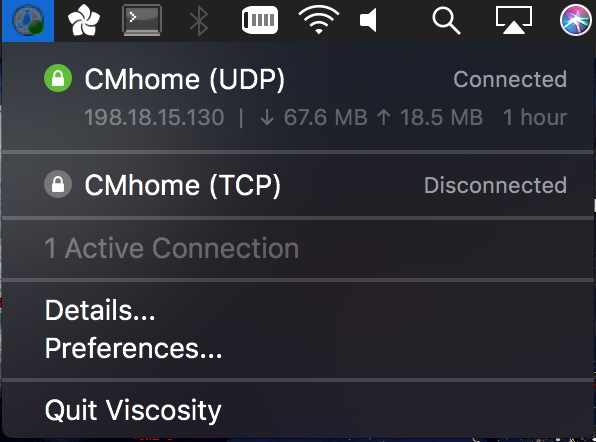


Comments